Quick Links
Beeper on Tuesday announced Beeper Mini, a standalone app that puts Apple's iMessage service on your Android phone. Unlike Beeper's longstanding product - which has been renamed to Beeper Cloud - Beeper Mini doesn't rely on a remote Mac to act as a go-between, facilitating sending and receiving iMessages between your Android phone and other Apple devices.

Apple iMessage tips and tricks: Master iMessage on iPhone, iPad, Mac and iPod
Here are our best iMessage tips and tricks to help you get the most out of Apple's Messages app.Beeper Mini establishes a direct connection to Apple's servers, treating your Android phone as an iPhone, and that, according to Beeper, means your chats are end-to-end encrypted. Not even Beeper or Apple can view your messages, the company claims.
The launch of Beeper Mini comes at a time when there's been a lot of news about iMessage on Android, and even Apple announcing RCS support is coming to the iPhone next year.
It was just a few weeks ago that smartphone maker Nothing announced its Chats app would bring iMessage to the Nothing Phone 2. As with most iMessage on Android solutions, the app used a workaround that required you to sign your Apple ID into a remote Mac that you had no control over. It's the same way Beeper Cloud works.
Nothing and Sunbird, the company powering the service, promised everything was encrypted and secure. Not long after the app launched, Nothing pulled it from the Play Store after security researchers discovered several security issues. As 9to5Google reported at the time, Sunbird has since temporarily shut down its service as a result.
Before you jump over to the Play Store and install Beeper Mini, let's take a closer look at how it works and what it's like to use.
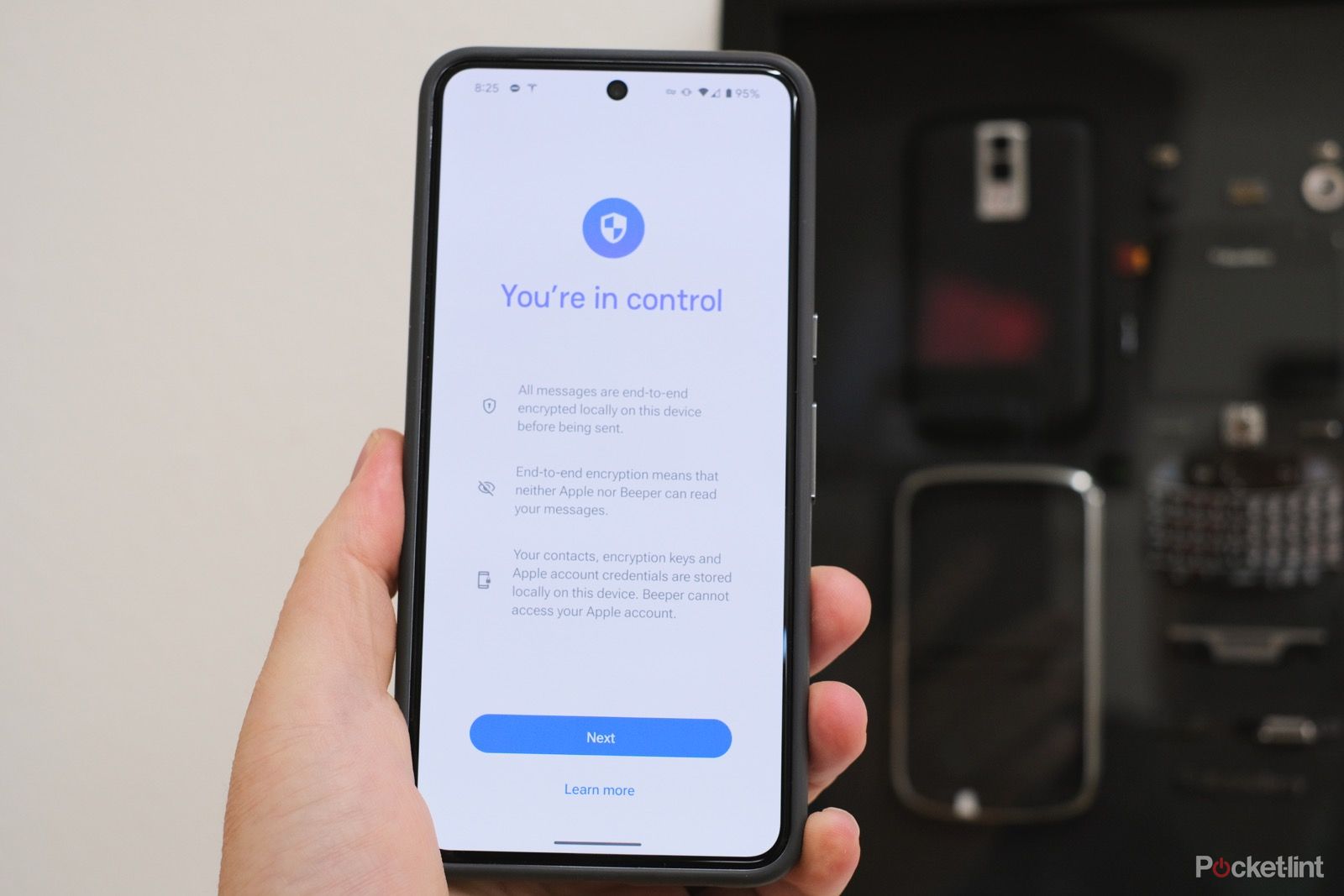 How Beeper Mini works
How Beeper Mini works
- Beeper reverse-engineered the iMessage protocol for Android.
- Establishes a direct connection to Apple's servers for iMessage on Android devices.
Beeper published a blog post that details how Beeper Mini is different from Beeper Cloud (and Sunbird, for that matter). As I previously touched on, the company worked with a security researcher who reverse-engineered the iMessage protocol, on-device encryption keys included, and replicated that same connection on an Android phone.
In theory, that means after you set up Beeper Mini on your Android device, it'll have a direct connection to Apple's servers for sending and receiving iMessages the same way an iPhone, iPad, Mac or Apple Watch does.
Beeper goes into more detail, and gets pretty nerdy about it, in the blog post, but the TL;DR version is this: You no longer have to log into a Mac on a random server that you have no control over to connect to and use Apple's iMessage service on an Android phone.
It's hard to imagine that this workaround, the first of its kind to be released publicly, hasn't got Apple's attention. Apple did not immediately respond to Pocket-lint's request for comment.
How to set up and use Beeper Mini
- Beeper Mini is installed from Play Store.
- Registers your number via text message to Apple's servers.
- Early testing indicates Beeper Mini functions similarly to iMessage on an iPhone.
After installing Beeper Mini from the Play Store, you're walked through the setup process which consists of registering your phone number with Apple's iMessage service and then connecting your Apple ID to Beeper Mini. The latter part is optional and is only something you need to do if you want to access your iMessage conversations on another Apple device or use your email address to send and receive messages.
Yes, that means you can use iMessage without signing in to your Apple ID. From my understanding, Beeper Mini does this by sending a text message from your Android phone to Apple's servers to register your number with iMessage, using the same method Apple uses to register your phone number on an iPhone.
After the initial setup, Beeper Mini will analyze all of your existing conversations in your phone's default messaging app, then import and convert any eligible conversations into an iMessage thread in the Beeper Mini app. That includes any group conversations that you're part of.
Once that's done, you're taken to the app's main screen, which is sparse, but supports typing indicators, read receipts, full-resolution photos and videos, reactions, voice messages, as well as editing and unsending a message.
In the short time I've had to test it out, it mostly works just like iMessage on an iPhone. I was able to send a minute-long video in full resolution, a voice memo, unsend a message, a few reactions and edit a message all without any issues.
It's iMessage. On Android.
There are, of course, some caveats
Beeper Mini isn't perfect, of course. One aspect that's sure to annoy users is that the app only displays your iMessage conversations. That means that your SMS/RCS conversations will remain in your default messaging app, which is likely Google Messages.
Beeper Mini only displays iMessage conversations, leaving SMS/RCS chats in your default messaging app.
So, instead of having a single app to keep tabs on your conversations, you'll have to use two apps. It's not ideal, but Beeper has said it's working on integrating SMS/RCS into its Mini app, along with the rest of Beeper Cloud's currently supported services.
A potentially more annoying issue is that after setting up Beeper Mini, your Android phone's phone number will be registered with Apple's iMessage service. If you've ever made the switch from iPhone to Android, or know someone who has, you know how troublesome this can be when you're ready to stop using iMessage. Or, in this case, Beeper Mini.
To be clear, you can unregister your phone number from Beeper Mini and Apple's servers in the app with just a few taps (select the Settings Gear > Manage Connection > tap Unlink and Sign out of Beeper).
Further complicating the issue is the fact that Apple could very well decide to disable Beeper Mini without any prior warning, giving you no chance to unregister your phone number from the service, and by extension, iMessage.

Best Android phone: Expert tested and reviewed
From the newest Google Pixel 8 Pro to the Galaxy Z Flip 5, the best Android phones offer great cameras, displays, and unique form factors.Should you try Beeper Mini?
Beeper isn't shying away from the fact that the company reverse-engineered Apple's iMessage service and figured out a way to directly connect to Apple's servers from your Android phone. It's a fascinating plot twist in the growing effort by third parties to bring iMessage to Android, and it's surely one that's going to get Apple's attention, along with the attention of security researchers.
Beeper claims the connection is secure and encrypted, and has invited security researchers to look over the company's implementation and report any findings. Researchers didn't take long to find issues with Nothing Chats, and I'm sure Beeper Mini is already being analyzed.
It makes complete sense to wait a few days, or even a week or two, to see if anything crops up. You can never be too cautious when it comes to your personal information and security. However, if the blue bubble temptation is just too much for you, you can download Beeper Mini from the Play Store right now. There's a week-long free trial, after which you'll pay $2 a month.


